I recently stumbled upon an article that brought a genuine smile to my face. In the world of technology, positive moments like these are few and far between. So, I made sure to take a moment and fully savor this rare occurrence.
The article written by Jack Wallen on ZDNet presents Linux as a secure alternative to desktop operating systems offered by its competitors. This aligns with my long-standing perspective on the matter. One aspect that stood out to me in the article is that the author took the effort to persuade an audience comprised mostly of consumer tech readers who are not frequent users of Linux.
The author’s argument supporting Linux as a viable desktop operating system was presented in a beginner-friendly manner. However, some may find that the article lacked depth in certain areas, especially considering its goal of guiding users through the process of replacing their computer’s pre-installed operating system with a freely available alternative.
I anticipate that a subsequent article will be published to provide guidance for those who require further direction after reading the initial piece that sparked their excitement. However, until the sequel is released, I would like to initiate a conversation by presenting a few key points.
Recognizing the dangers is important, but providing a detailed explanation of those dangers can be even more effective.
The author starts by drawing attention to the vulnerabilities of using Windows, emphasizing its frequent targeting by attackers. To support this claim, let me provide some data.
If you search online, it becomes apparent that Windows is not only the operating system most vulnerable to malware overall but also the main target for ransomware attacks.
Given its prevalence in enterprise environments, it’s not surprising that Windows is a common target for hackers. Their primary motivation is financial gain. When considering where valuable data would be more accessible, an employee’s Windows desktop is a likely target compared to a random personal computer.
Gathering statistics on Linux desktop security can be a challenging task, considering the vast array of distributions within its ecosystem. Therefore, in order to evaluate the security of Linux, we will need to examine the available statistics more extensively.
While Linux is generally considered to be more secure than Windows, it is not immune to malware attacks. There is a notable amount of malware specifically designed to target Linux systems, albeit significantly less compared to Windows.
In order to fully understand the situation, it is important to consider the context. Linux is utilized on a broader scale compared to any other operating system, even if we treat Android as a distinct category, as indicated by the dataset mentioned above. Each form of Linux deployment presents a unique vulnerability profile.
Consider IoT Vulnerabilities
Given the abundance of conference presentations, scholarly articles, and reports, it is evident that Internet of Things (IoT) devices have significant security vulnerabilities. Therefore, it is likely that a considerable portion of Linux malware targets this specific domain.
Many IoT devices do not require users to log in, which leads to a lack of awareness about potential malicious activity. Even if there is a login feature, users often neglect to change the default password. Additionally, IoT devices receive infrequent or no updates at all. And when updates are available, they may require complicated firmware flashing for the device.
When was the last time you updated your router firmware? Probably not recently. And here’s the thing: The constant connectivity of IoT Linux devices makes them vulnerable to being part of a botnet or facilitating malicious activities like redirecting traffic to hacker command and control servers.
Linux Servers, the Main Focus for Attackers
Based on my informed estimation, Linux servers experience a considerable number of attacks. While it may be assumed that server, IoT, and desktop Linux devices face similar targeting rates (the percentage of machines that are attacked out of all potential targets in each category), the sheer number of Linux servers greatly exceeds that of Linux desktops.
Linux servers are frequently utilized in cloud environments, where they enjoy the advantage of automatic management features like auto-updates that enhance their security. However, due to their profitability, Linux servers still attract attention from potential attackers. In addition, these servers have the capability to support a wide variety of software applications.
If we assume that all categories of software are equally susceptible to vulnerabilities, due to the larger variety of software applications used on Linux servers compared to desktops, there is an increased likelihood of a server being vulnerable to hacking. There are various types of servers, including web servers, DNS servers, VPN servers, and file servers, each offering multiple software options from different vendors. This provides ample opportunity for attackers to exploit potential weaknesses.
Taking into account all these factors, it can be concluded that desktop Linux is the least attractive choice for hackers seeking quick financial gain or making progress in that direction. When compared to other desktop and mobile platforms, as well as various types of Linux installations, desktop Linux has the smallest user base.
Attackers, just like anyone else, prioritize their time. As a result, they often create exploits that target the largest group of potential victims. However, when it comes to desktop Linux, it is not a preferred target due to its comparatively smaller user base. Unless there are significant changes in the desktop computing landscape, this is unlikely to change in the future. This situation can actually be seen as an advantage from a security standpoint.
An In-depth Exploration of Penguins in the Animal Kingdom
After a thorough examination, I will now analyze a part of the praise mentioned in the ZDNet article regarding Linux security. While I agree with most of the claims, it is important to verify the foundation of each assertion.
The article discusses the rationality of Linux permissions. I’m not entirely sure if I agree with this evaluation because the author’s definition of “rational” is unclear to me. If the author is referring to the stronger separation between root and regular users in Linux compared to Windows Administrator, then I would definitely agree.
On Windows operating systems, it is alarmingly simple to elevate the privilege level of an application by right-clicking on it and selecting “Run as Administrator.” However, on macOS and Linux, increasing the execution privilege requires a slightly more deliberate and thoughtful approach. In these systems, you need to open a terminal and execute the program using the “sudo” command.
However, this statement essentially indicates that Unix-style permissions are reasonable. This is indeed accurate, although it’s worth noting that macOS also implements such permissions. Now, when it boils down to evaluating sanity, we need to consider how default file and directory permissions are configured on macOS and Linux desktops. However, it’s important to note that this aspect can vary significantly between different Linux distributions, making comparisons more complicated.
In addition to its many other benefits, Linux is also being praised for its utilization of repositories. Unlike the Windows method of installing software from any “.exe” file, Linux encourages the use of repositories. It’s worth noting, however, that macOS is even more restrictive when it comes to software installation.
Linux occupies a middle ground between macOS and Windows in terms of software distribution. While the majority of software is obtained from the repository, there are still third-party .deb or AppImage downloads available. This ensures a diverse range of options for Linux users.
Then again, macOS can lock down its ecosystem. Apple, with its proprietary ownership over macOS, is positioned to restrict its software uninhibited. Establishing a walled garden (like Apple’s App Store) for the Linux desktop is impossible because Linux is open-source. If one distro closed its borders, users could seek refuge with another distro and go on installing any software they pleased.
As mentioned before, Linux is an open-source operating system. This feature has undeniable advantages when it comes to security since it enables thorough examination by independent experts. However, it’s important to note that the ability to analyze Linux does not automatically ensure consistent scrutiny.
When transferring a Linux ISO file to a USB drive, it’s essential to note that security experts primarily concentrate on server Linux rather than desktop Linux and its applications during vulnerability assessments.
Examining OS Updates from Multiple Perspectives
In Jack Wallen’s article on ZDNet, there is a statement worth discussing. The author notes that desktop Linux receives regular updates, which is accurate and may alleviate concerns of potential users. However, it’s important to clarify that this consistent update frequency is not exclusive to Linux; it also applies to macOS and Windows operating systems.
Linux desktop distributions receive updates at different frequencies, ranging from frequent to weekly or sporadic intervals. It’s important to conduct thorough research and consider your personal preferences before making a decision. If you’re new to Linux, I would advise against choosing Arch Linux, despite my personal preference for it.
I understand my colleague’s perspective, so I will strengthen his argument by taking a different approach. Linux provides users with an unlimited level of security if they are willing to reinstall it every few years. Even among users who prioritize information security, it is still common to use their phone or computer after the security updates are no longer available.
If you’re hesitant to spend a significant amount of money due to the discontinuation of updates by OS developers, I understand. However, with Linux, you have the option to simply install the latest major release and enjoy an additional 4 to 5 years of support. And when that support comes to an end, you can repeat the process once again.
Support a Penguin Today
Owning a computer, much like being a pet owner, carries important responsibilities. If you’re thinking about using Linux, it’s crucial to approach it with the same level of enthusiasm as the original author effortlessly inspires. However, it’s equally important to have a clear understanding of what using Linux actually entails. By combining enthusiasm with a realistic perspective, you’ll be well-prepared to create a suitable environment for a penguin on your desktop.
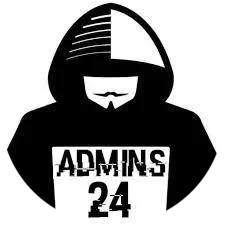



Leave a Reply